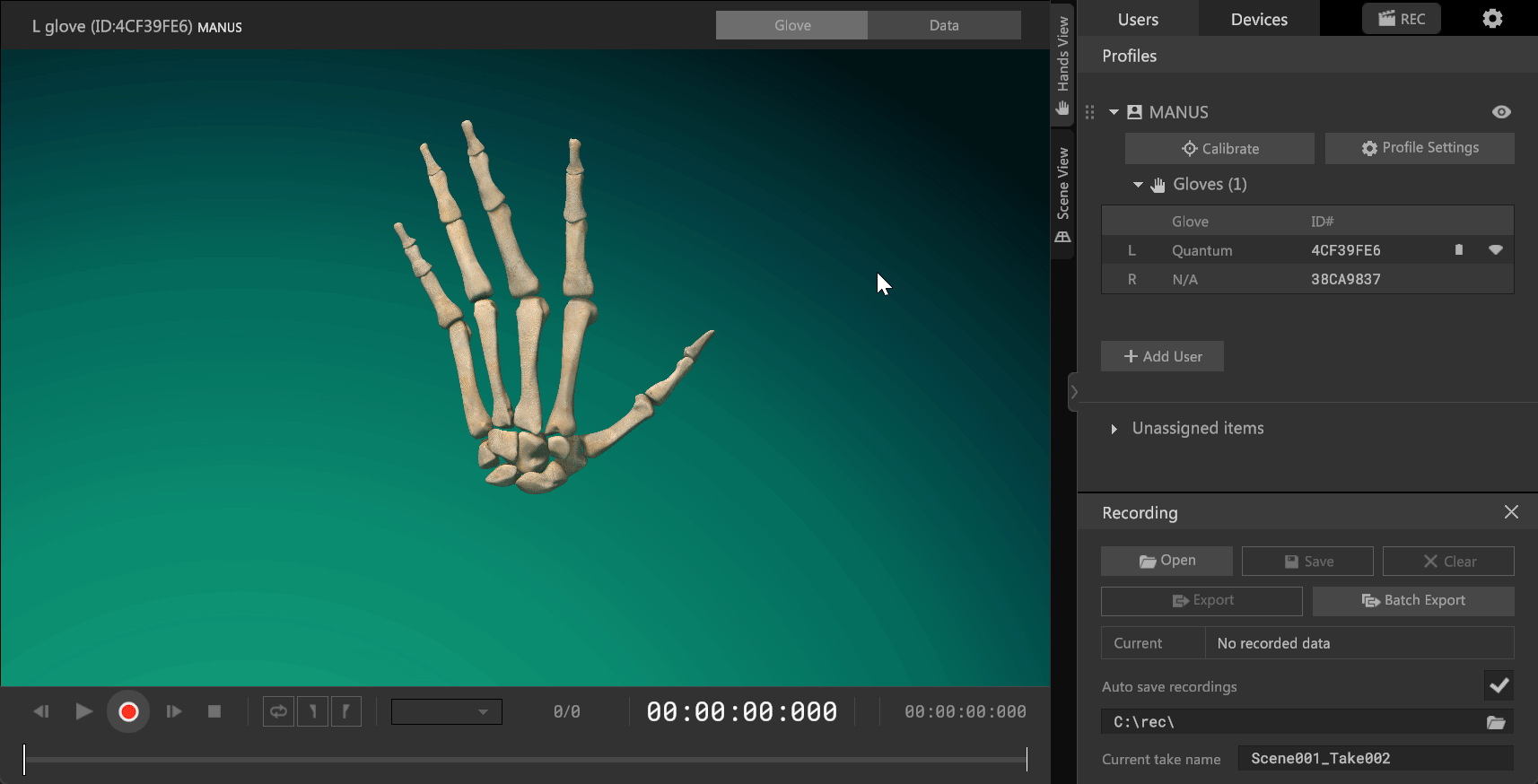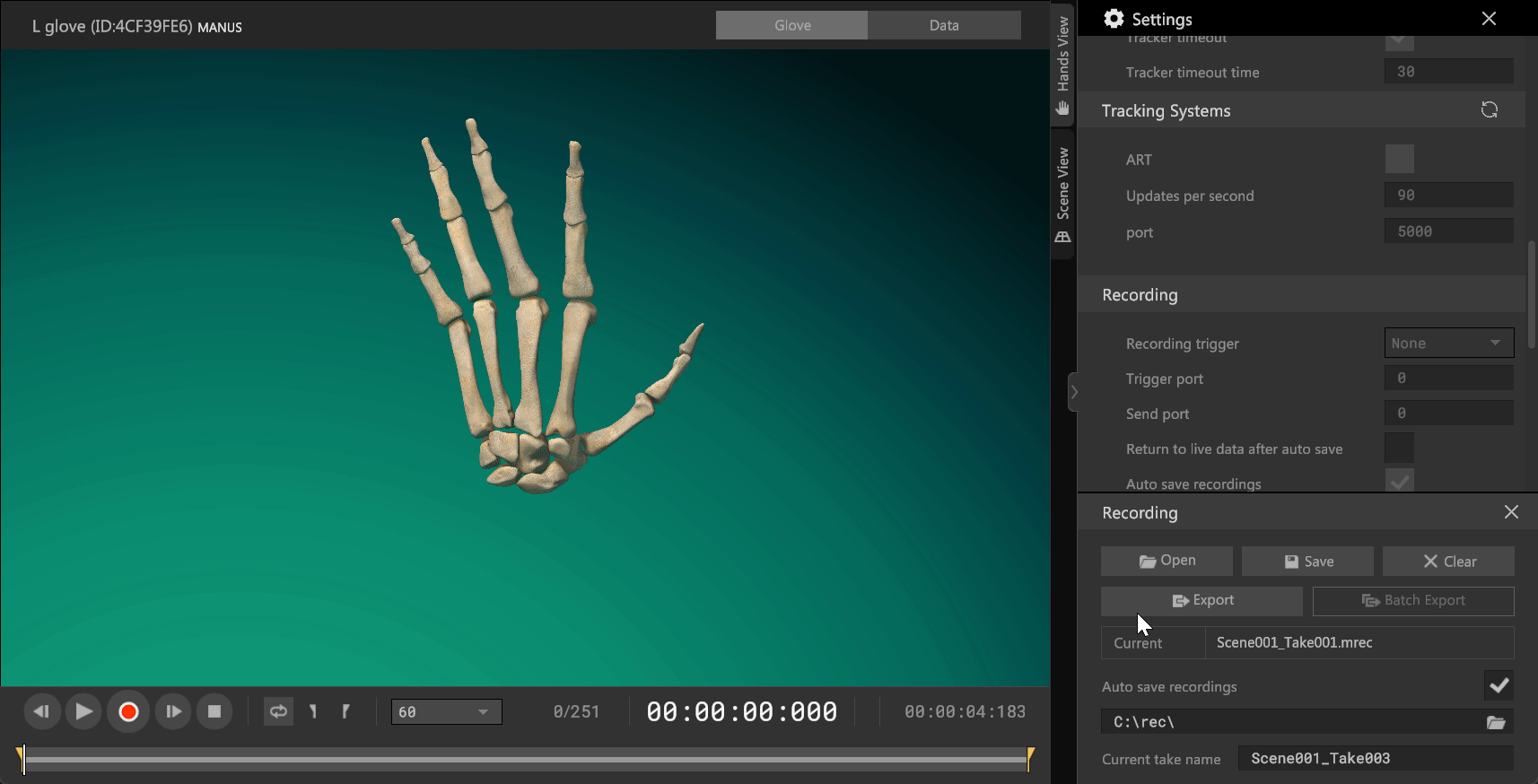License requirement
The functionality described requires a MANUS Bodypack or a MANUS license dongle containing one of these licenses to be connected:
Core Pro Core Xsens Pro Core Qualisys Pro Core OptiTrack Pro Demo
Recording & Exporting
MANUS Core features a recorder to capture, save, export and playback MANUS Core glove and body data. The recorder and exporter are part of MANUS Core Dashboard and can be opened by clicking the REC button on the right top.
Recording
The recorder serves two purposes.
- Capture data for it to later be exported for further use.
- Playback captured data to aid in application development using our plugins.
To start a recording it's first required that data to record is present. This can be MANUS glove data, tracker data or full body tracking data. After starting a recording the timer will start running and Recording will display within the viewport. The same button is used to stop the recording.
Saving
If the Auto save recording feature is enabled, the recording will automatically be saved to the specified directory in the form of a mrec (MANUS recording) file. The name of the recorded file will increment based off of the Current take name as specified in that field.
Playback
After a recording has concluded, the recorded take will automatically be loaded. Allowing for review of the recorded data. Here the data can be exported directly, saved to file or discarded.
Note
It's possible to directly return to live data after recording using the following setting.
When playing back recorded data, MANUS Core will stream out the data to any plugin or integration connected to MANUS Core. This is perticularly useful for looping pre-recorded data during plugin development or testing an integration.
Timecode
It's possible to timecode recorded data. Recorded data will be timestamped according to the incoming LTC signal. Please refer to our extended timecode article for more information.
Remote triggering
It's possible to configure the recorder in a way so that it can be started and stopped by compatible motion capture applications over the network. MANUS Core currently supports the following applications:
- Optitrack Motive
- Qualisys QTM
- Peel Capture
- Movella Xsens MVN
- Vicon Shogun
- Rokoko Studio
Please refer to our remote trigger article for an in-depth look on how to set it up.
Exporting
Recordings can currently be exported to FBX and CSV files for use in other pipelines.
FBX
The FBX exporter will export the current recording to one or multiple files (depending on setting specifics). The exporter is highly configurable for easy integrations into whatever pipeline you are using.
Please refer to our fbx exporter article for a detailed outline of all features.
CSV
The CSV exporter will export hand data to CSV files. The exporter is highly configurable. Please refer to our csv exporter article for a detailed outline of all features.
Batch exporter
A batch exporter is available to process a large amount of mrec files at once. The batch exporter will prompt you to load all the recordings and will export them all at once using the same settings. Please refer to our detailed batch exporter article for more information.
UI breakdown
A full breakdown of the interface can be found here.